
Hey Cortana
Wake your personal assistant up just by saying Hey Cortana. You can also teach Cortana to
respond to your voice only.
Cortana is not available in all regions and languages. For information on the supported regions
and languages, go to www.microsoft.com/mobile/support/cortanaregions.
© 2016 Microsoft Mobile. All rights reserved.
43
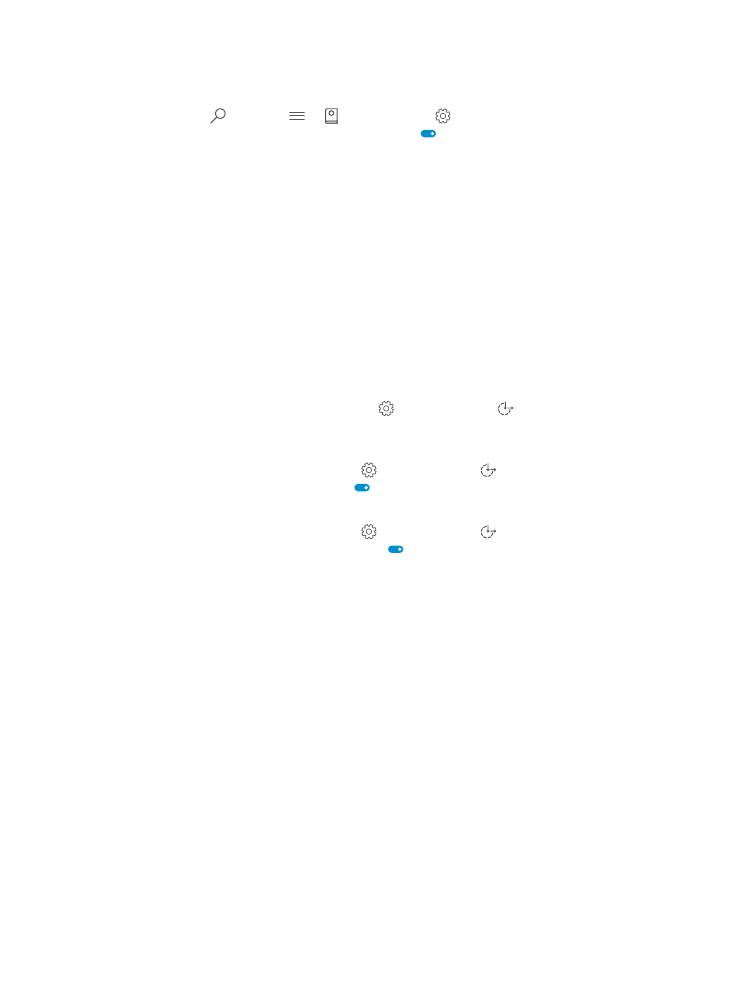
The Hey Cortana voice activation is not available in all regions or languages and not supported
by all phone models. For availability, go to www.microsoft.com/mobile/support/
wpfeatures.
1. Tap the search key , and tap > Notebook > SETTINGS.
2. Turn Let Cortana respond to "Hey Cortana." on .
You can now wake up Cortana just by saying Hey Cortana, even if your screen is on standby.
Teach Cortana to respond to your voice only
Tap Learn my voice, and follow the instructions.